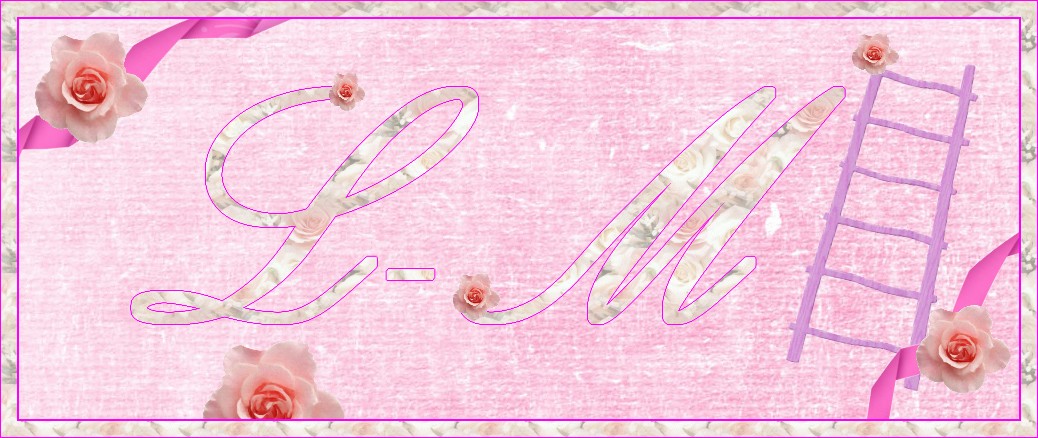Codes pour blogs
Pour changer le fond de page pour chaque article
<TABLE borderColor=#000000 height="100%" cellSpacing=0 cellPadding=0 width="100%" background=url image ="0">
<TBODY>
<TR>
<TD>
Pour remonter en haut de la page
<a href="#top">retour en haut de la page></a>
Pour inserer une image
<img src=" ADRESSE DE L'IMAGE" border="0">
Pour centrer une image, un texte,video...
<center>TEXTE OU IMAGE</center>
Code curseur
<style><!--BODY{cursor : url("ADRESSE DU CURSEUR");}--></style>
Pour mettre des décos dans les coins (merci à Papyclic) son blog ici
Angle gauche en haut
Angle gauche en bas
Angle droit en haut
Angle droit en bas
En haut à droite de votre titre du blog
Bord gauche
<DIV style="LEFT: 5px; POSITION: absolute; TOP: 250px; BACKGROUND-COLOR: transparent"><IMG src="ADRESSE DE VOTRE IMAGE" border=0></DIV>
Bord droit
<DIV style="RIGHT: 5px; POSITION: absolute; TOP: 250px; BACKGROUND-COLOR: transparent"><IMG src="ADRESSE DE VOTRE IMAGE" border=0></DIV>